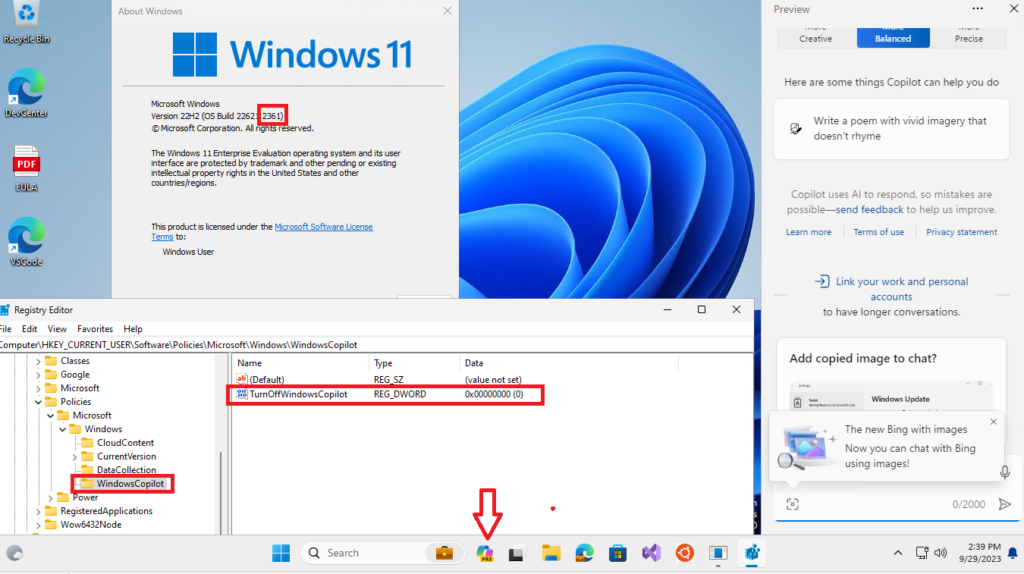Windows 11, Version 23H2, Build10.0.22621.2361’Preview’, And Copilot
Microsoft released the preview version of Windows 11 23H2 with Copilot a few days ago.
This is the summary after a little configuration to Intune update rings and profile.
First, let us configure update rings just for a preview and feature updates, so I enabled pre-release build ONLY without Microsoft update, also with Windows Inside option.
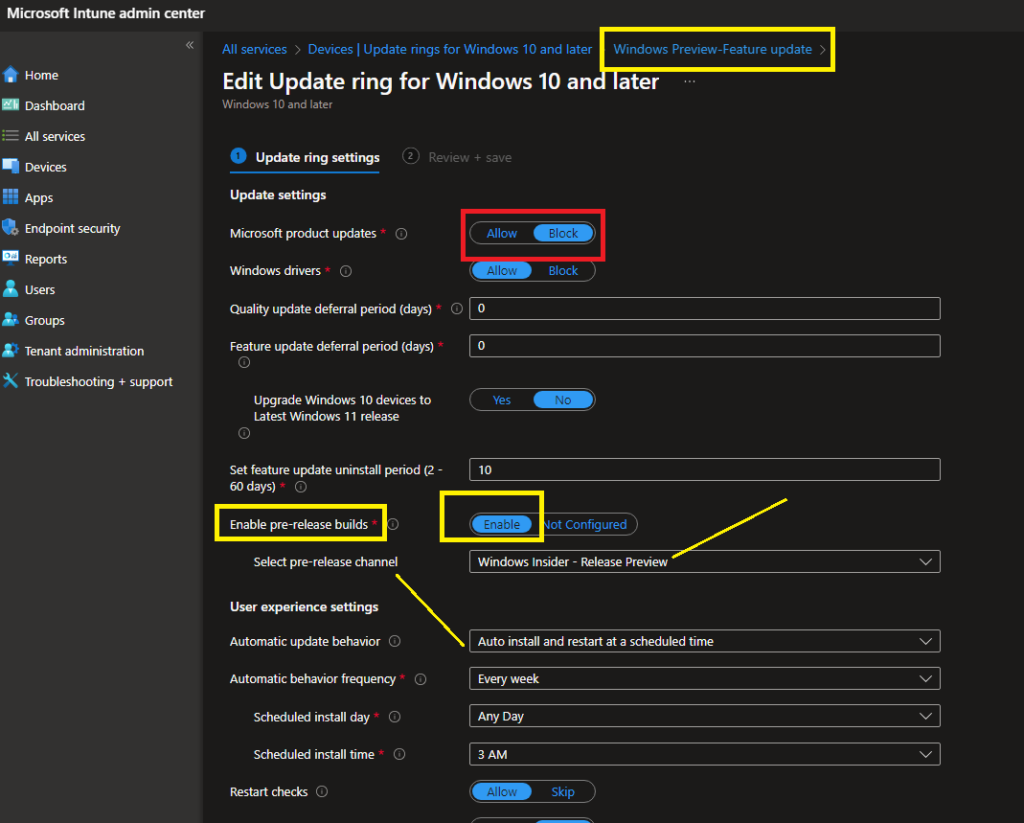
Second, you need to configure the profile if you want to control Copilot, I created two profiles, one to turn Copilot Off, and the 2nd to turn it On, but I will share the On because I want to enable it to test it. just name, and assign it to what you want, then under the Configuration Setting tab make sure to get the right value and path from Microsoft website

In this collection, I have one Windows 11 device after it gets synced to Intune to get the policies.
Then, my device started downloading the preview updates, and then restarted, as you see on the first screenshot, there isn’t a registry key there.
NOTE:- if you notice an error in downloading the the preview update, that’s happened to me, you have to remove the September 2023 update, restart, and then run the update check to download and install Sep update with Windows Insider preview.
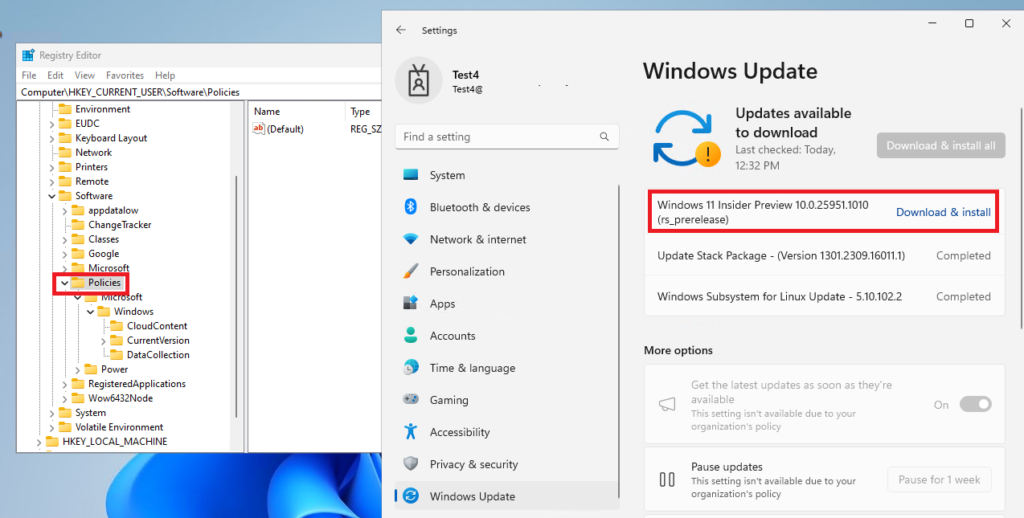
In the next screenshot after restarting the device you can see the registry key and Copilot on the taskbar.

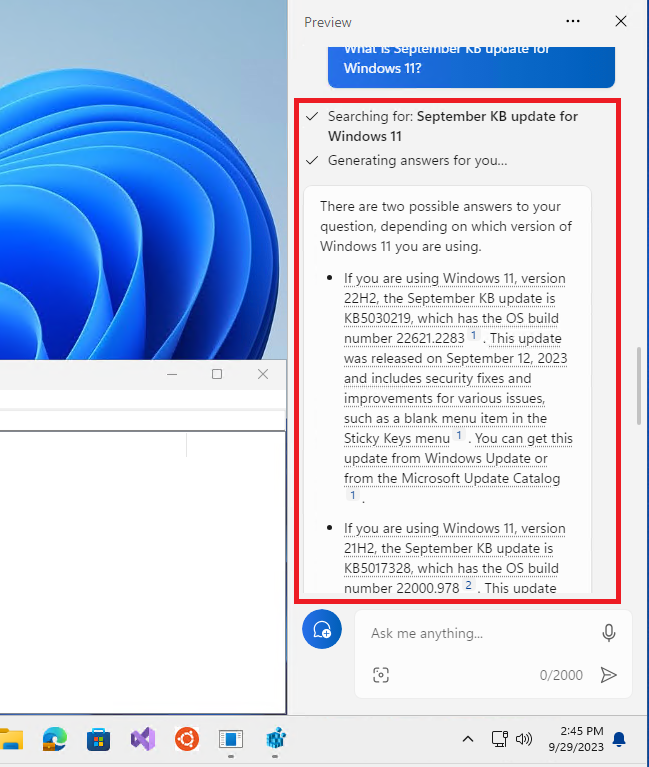
My device became compliant with policy,
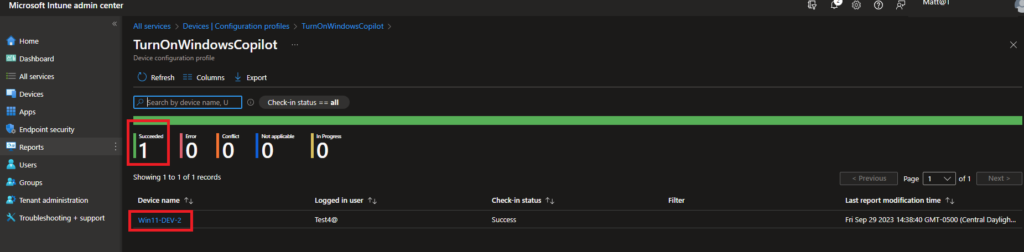
Two more features were brought my attention with this update maybe I missed before with Pain and Snipping tools,
The paint application has a Cocreator to help with the photos.
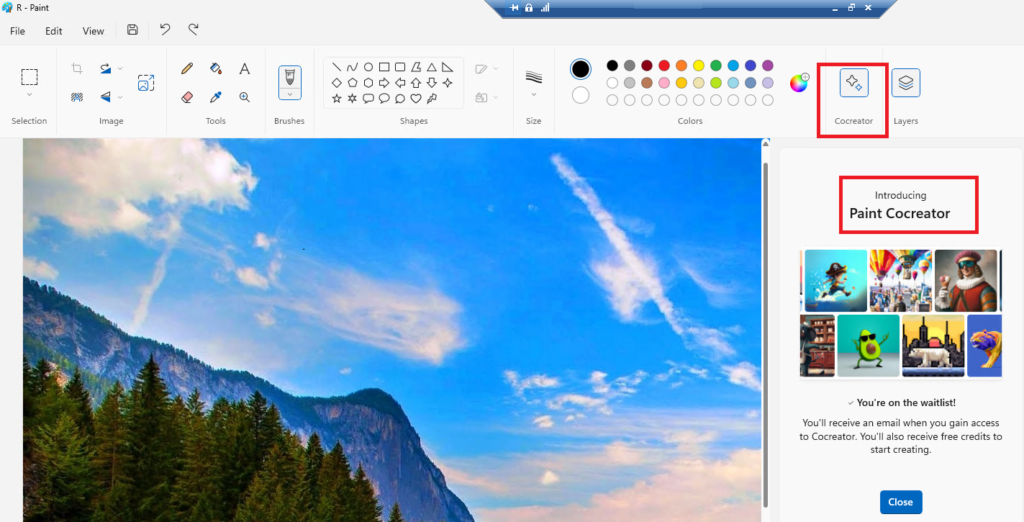
And Snipping Tools has a Dark mode, and copy the text from the photo,
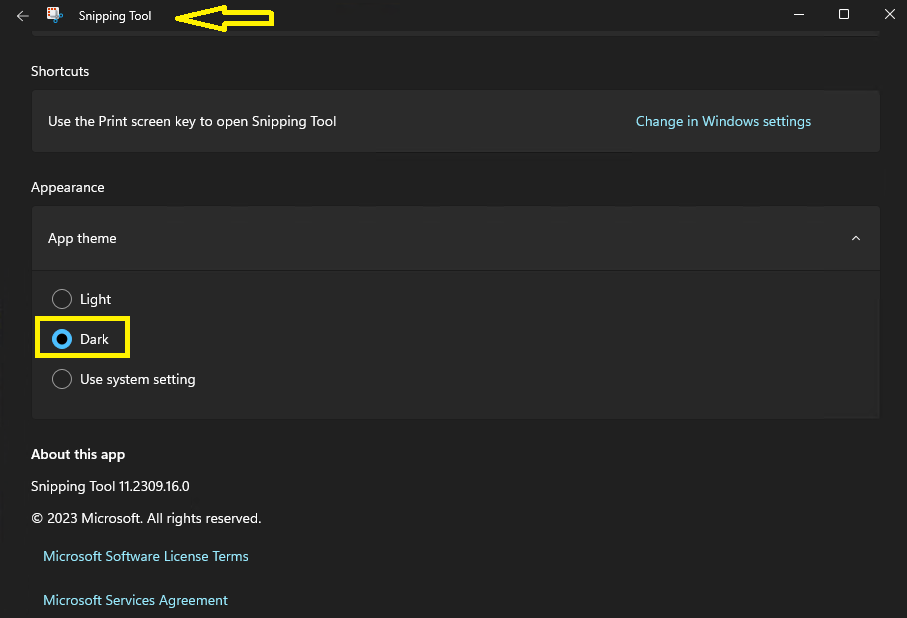

Thanks for the ready and happy weekend.