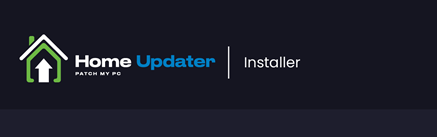On Wednesday, October 23rd, 2024, Patch My PC announced the newly released Home Updated version 5.
This App creator and updater is for home users ONLY. It’s completely free and allows you to create and install new apps and/or update your currently installed apps on your home device.
This is a fantastic feature for all home users, as it allows them to keep their device’s apps out of vulnerability without requiring a license or personal information.
Let us discover and dive in it,
First, to get the msi installer you can get it from Patch My PC website.
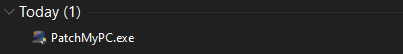
Pick the right path for the installer and accept the terms, then click Install.
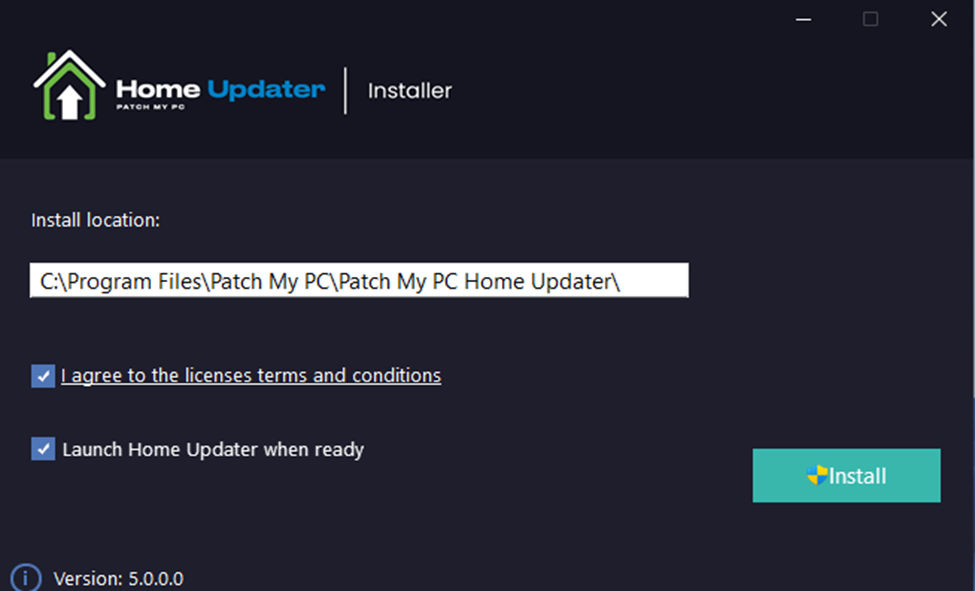
The first option is
Apps:
This will run against all your installed applications and inform you which ones need to be updated and which ones are up to date by showing the old version in Red and the new version in Green, of course when you have out of date app, you will see “Start Updater” on the right side is active to update for you in this demo I have Google Chrome
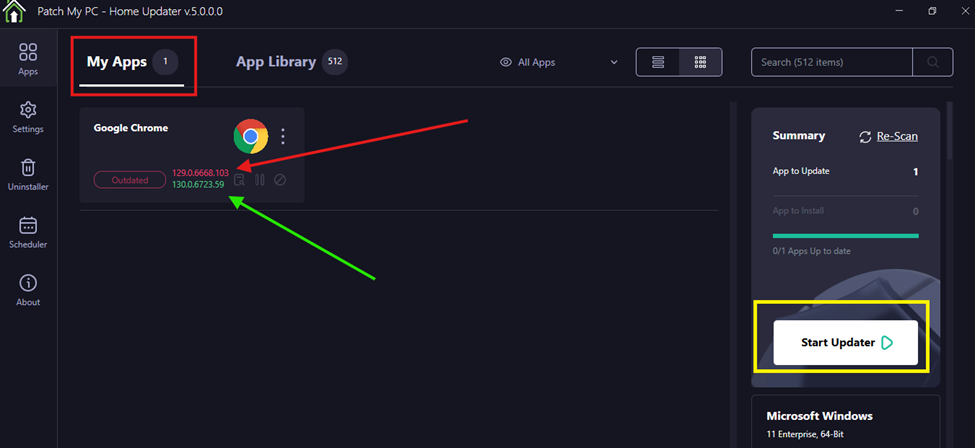
If you run the update and you want to stop, you can cancel the update. You also can Disable scanning against your apps, Disable the Silent installation, Auto update, Uninstall, and Reinstall
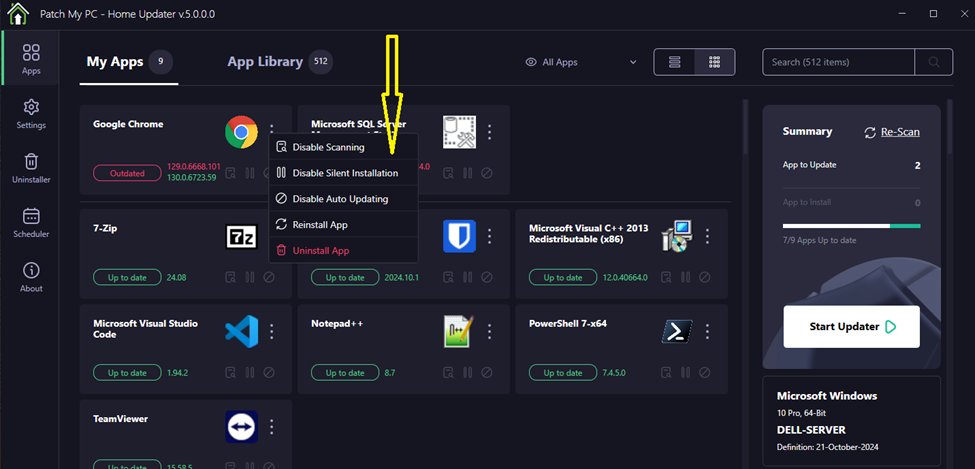
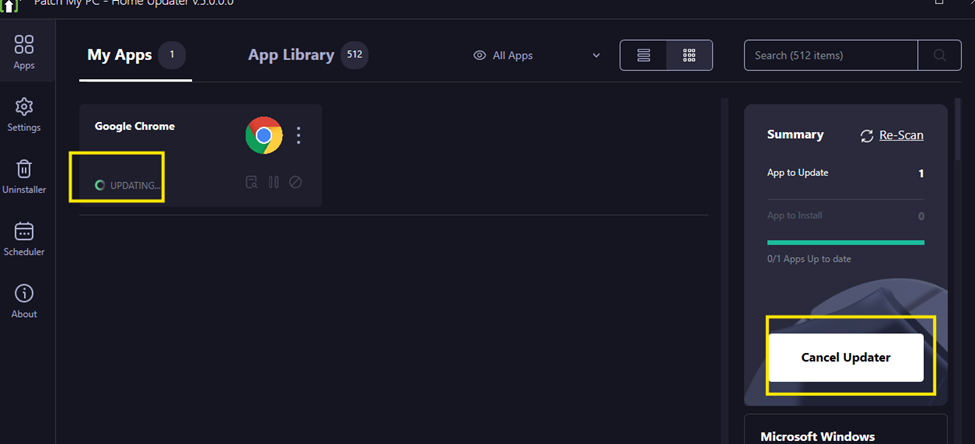
However, there is a good feature for home users. You can easily recognize (without needing to be an expert about apps) which app is vulnerable and which is good, divided by a line between both. Above the line are the vulnerable App(s), and below the line are the up-to-date apps.
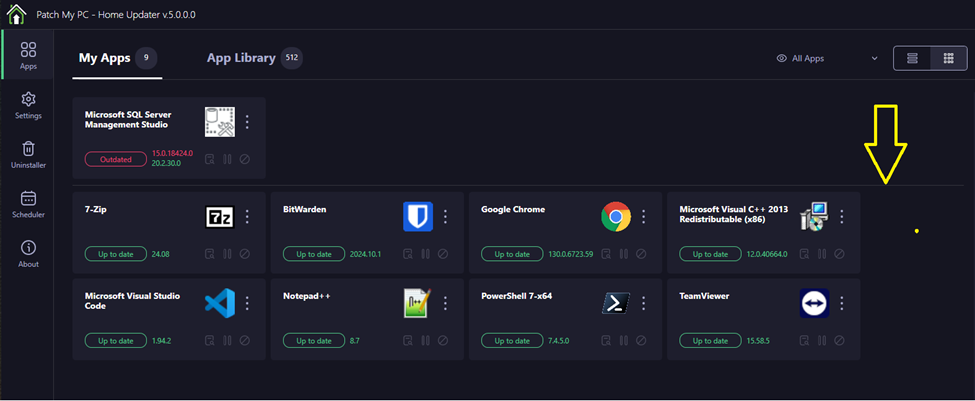
Under the Apps blade, you have the App Library, which has more than 500+ applications that you can install on your device.
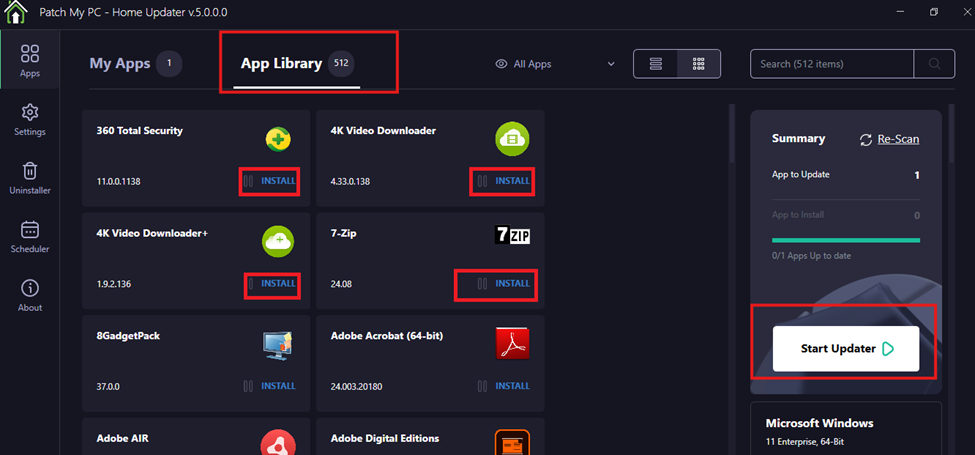
Settings:
This blade has 3 option
- Technical Options: you can control how the app installer or update runs on your device some of these options you cannot easily find just with Enterprise App Management
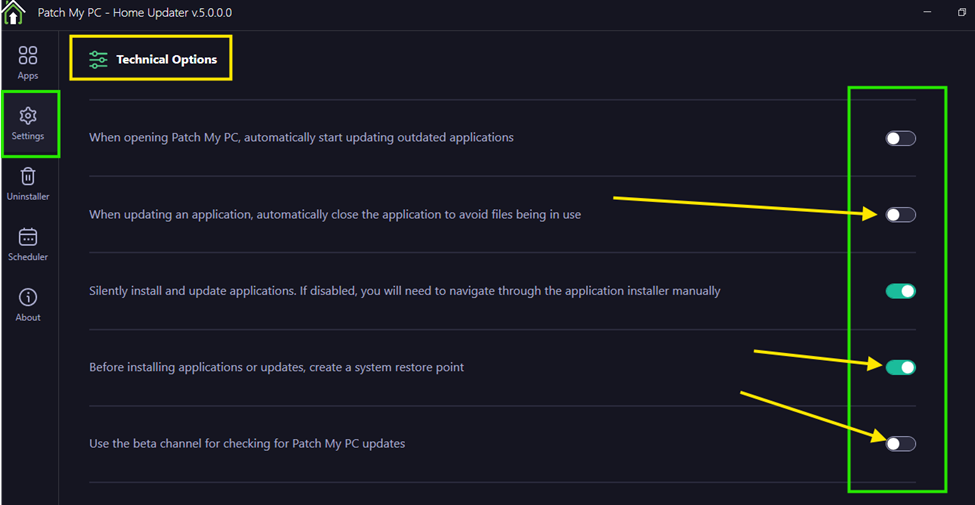
2. Appearance Options: here you control PMPC Home Updater and how to run it.
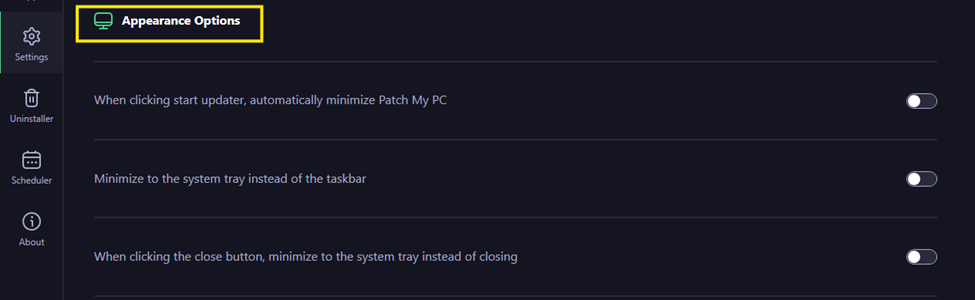
3. Download Options: this is related to Home updater download, Portable Apps, and Logs location.
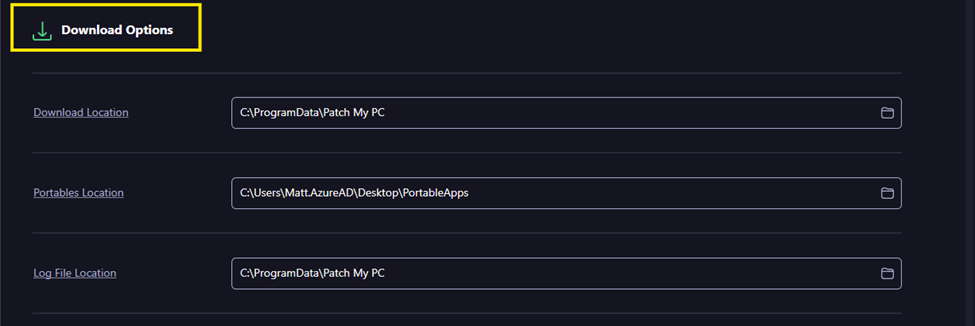
4. One more thing about Portable Apps, these apps are not require installation on your device that’s there’s a location for it and you can launch the app every time you want to use it like “CMTrace.exe”
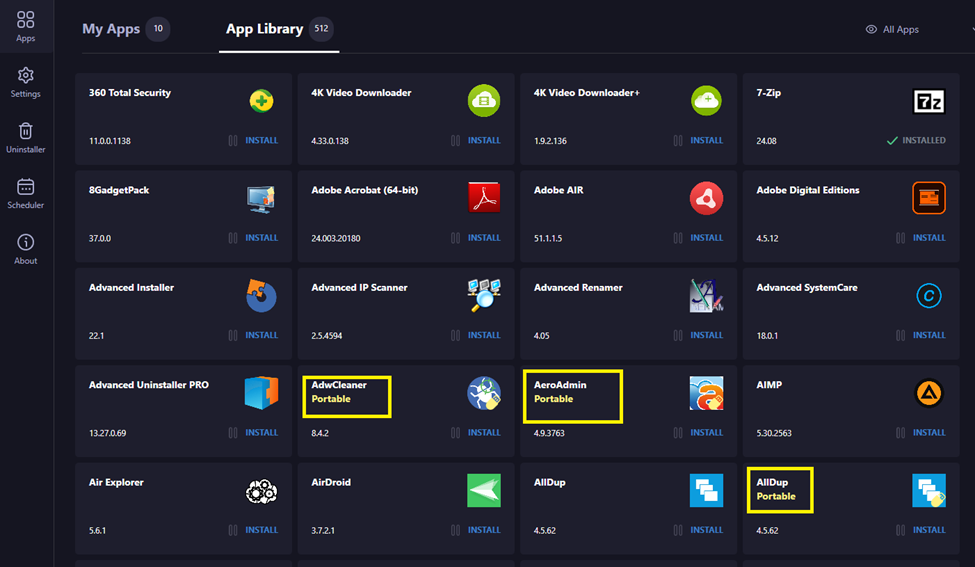
Uninstaller:
When you uninstall apps from your device, you can do so without needing to go to the Control Panel. You can also uninstall multiple apps by selecting them and hitting Uninstall Selected.
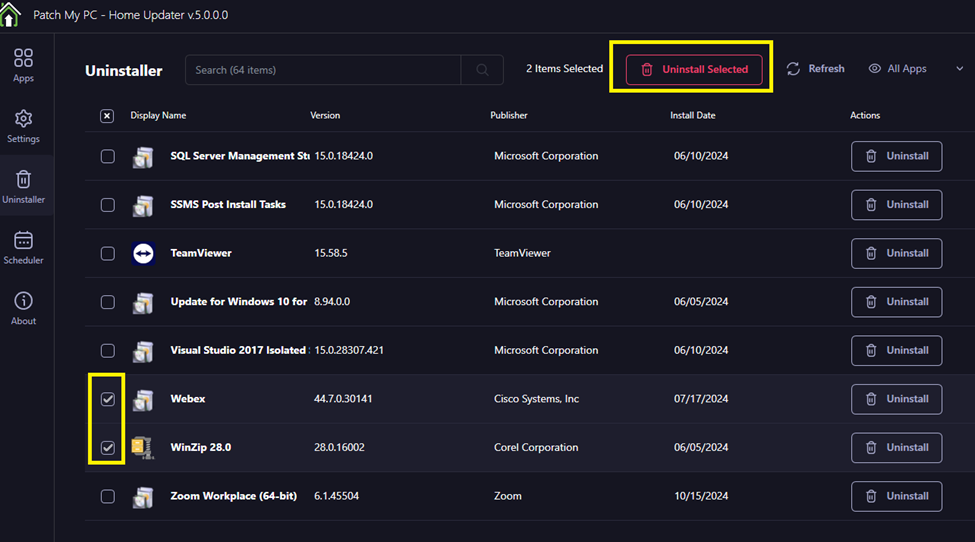
Here you can also get a csv report about all apps on your machine divided by DisplayName, Version, Publisher, Uninstall Argument, and Install Date.
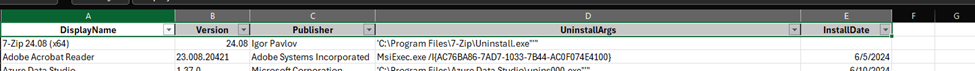
Scheduler:
You can designate when, by day, week, month, and year, the scan runs to update your applications, with some advanced options similar to enterprise applications like showing the task or hiding it, running ASAP, and Updating whether or not you are logged in.
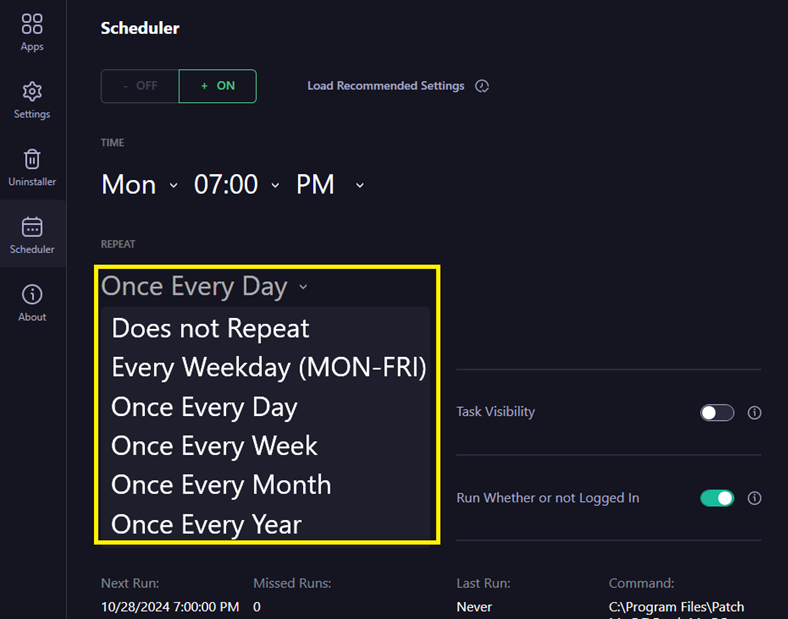
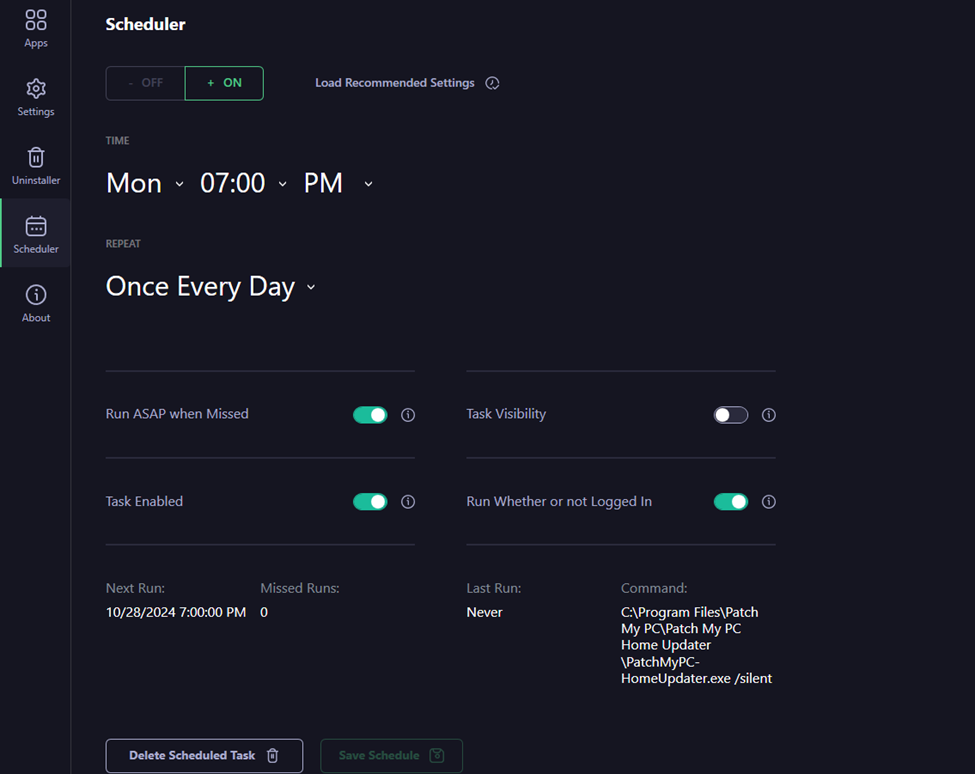
Finally, you can check for the MSI installer file without going back to the PMPC website. It is easy now to click on the “About” blade and then “Check for Updates” and check the release notes, logs, report bugs, and more.
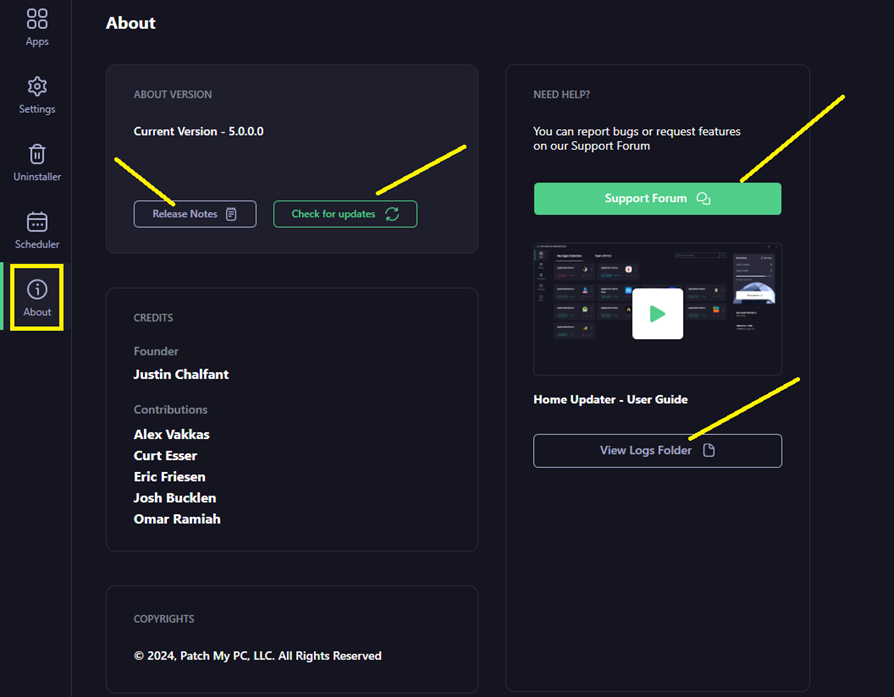
With this fantastic PMPC Home Updater, home users can now secure their applications without needing help from IT pros.
Enjoy this app, and let’s keep our home devices secure.
Have a lovely Wednesday.
Reference: