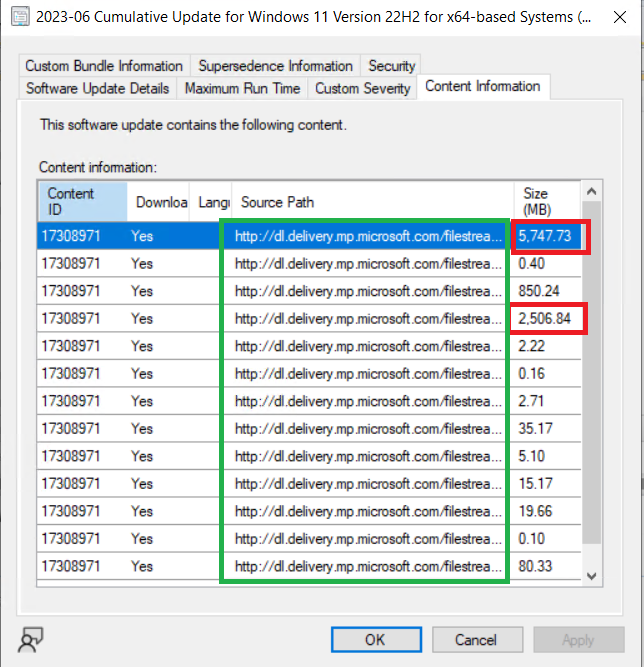Unified Update Platform With Configmgr (UUP) For Windows 11 Updates
Unified Update Platform or UUP, since Microsoft released ConfigMan version 2303 and this is one of the important features that became GA, I was thinking about how this is going to help me and other System Engineers regarding Windows 11 updates because this UUP has a huge size 10GB and did not find a clear answer or blog.
Then suddenly I found a Blog for Stefan Roll from Microsoft he explained many things in detail, so I decided to test this one on our environment to see how this will help us to get the updates faster.
before we start talking about UUP, there are pre-requisites or options you have to make them ready, you have to enable Windows 11 Updates from WSUS and ConfigMan update point under products
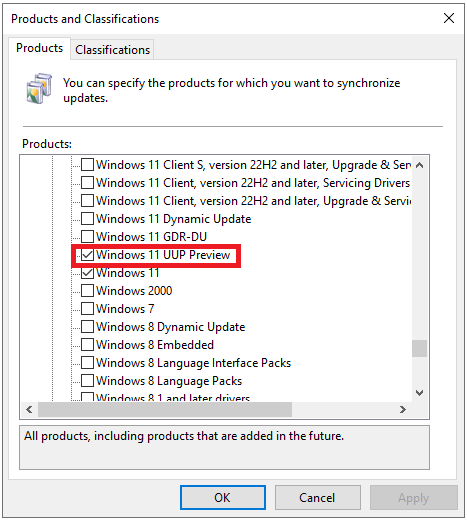
This screenshot above is from Microsoft and has Windows 11UUP Preview, in your case you won’t see this because that became GA and what do you need to ensure Windows 11 is checked. Also, you need to ensure the “Software Update” client settings to enable the client to download delta content .
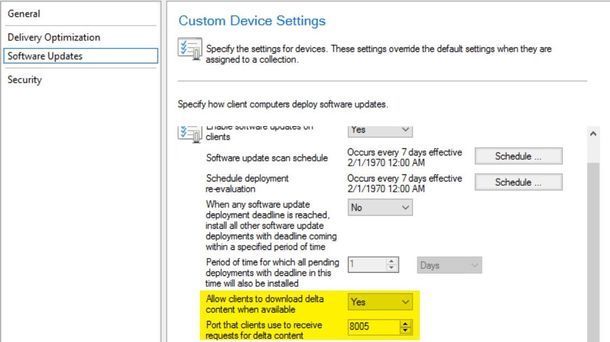
Now let’s dive in, in ConfignMan console > Software Updates > All Software Updates, you will see one update (depending on each month my test was in May and June) that has many links (in KB if you right click and click on “Content Information” and these links are different then normal any KB don’t start with download, these will start with “dl.delivery…” as shown in the screenshot below, also you’ll see this KB has 3 huge WIM , Cabinet, and PSF files this KB almost 10GB in size. Please don’t let the size scare you as it did to me the first time, you will need to do that ONLY one time.
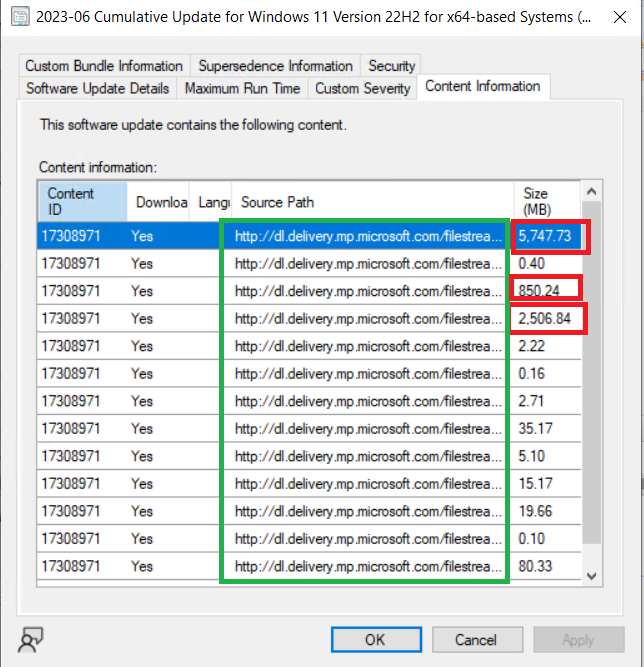
Of course, you have to create a package and deploy, again this ONLY one time.
Note: ensure you will have all Windows 11 updates in the same path to avoid this 10 GB size if not in the same path Unfortunately you have to download everything again because the main thing is to enable UUP to use the delta from the previous update so please keep all your update in the same path, in my case I added May, Jun, Jul, below you will see 2 months as an example the size of each month almost 10GB, so were is the benefit from UUP?
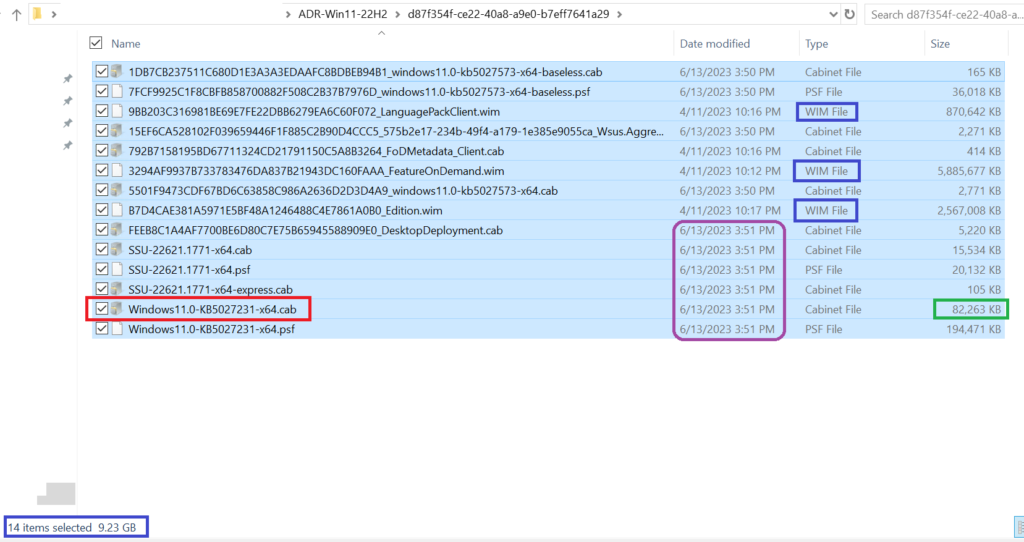

No worries, I thought the same first time, but if you dive deep you will see all the big update is hard to link to the previous one and just the new monthly KB is different than the month before.
Using FSUTIL through the command prompt will show you all these big files belong to the previous update and it is just a hard link (see screenshot below from Microsoft)

so each month the workstation will receive only the delta, and to approve that I want to ccmcache folder to see what my device has received for July update .
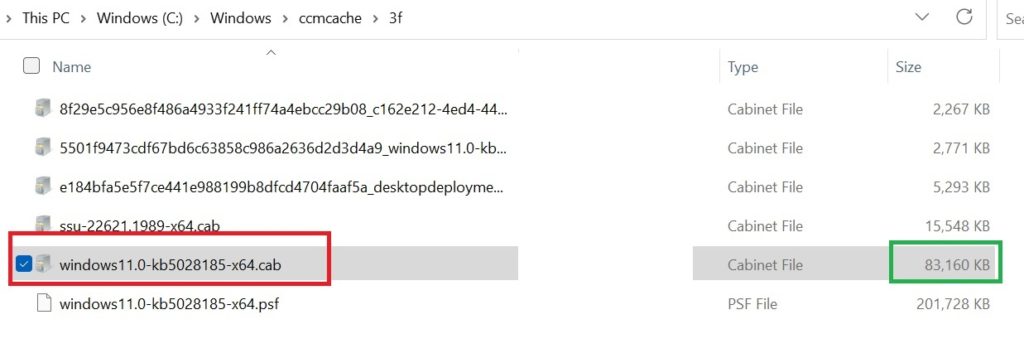
As you see above the KB size is only 85MB small and easier compared to Windows 10 KB was 728MB.
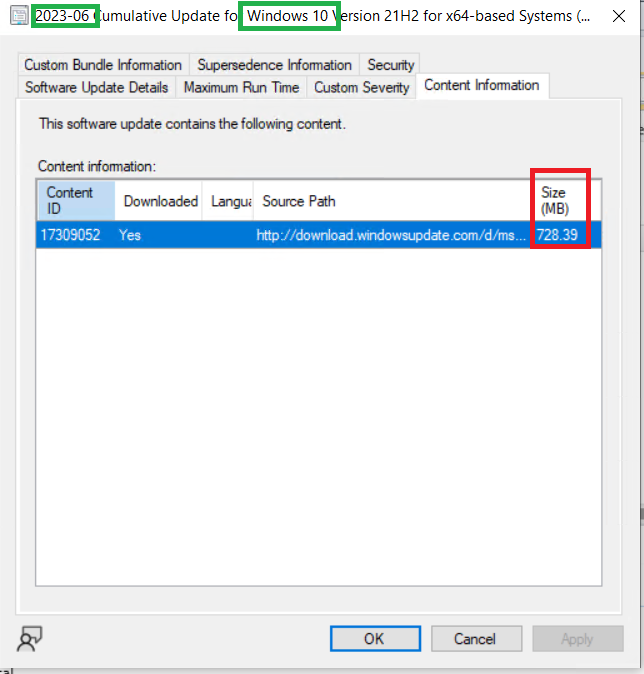
I highly recommend to all System Engineers use the benefit of UUP to make things easier, unless you want to use Intune WUfB which is much easier.
Happy reading!!!